Welcome to Quicken Classic
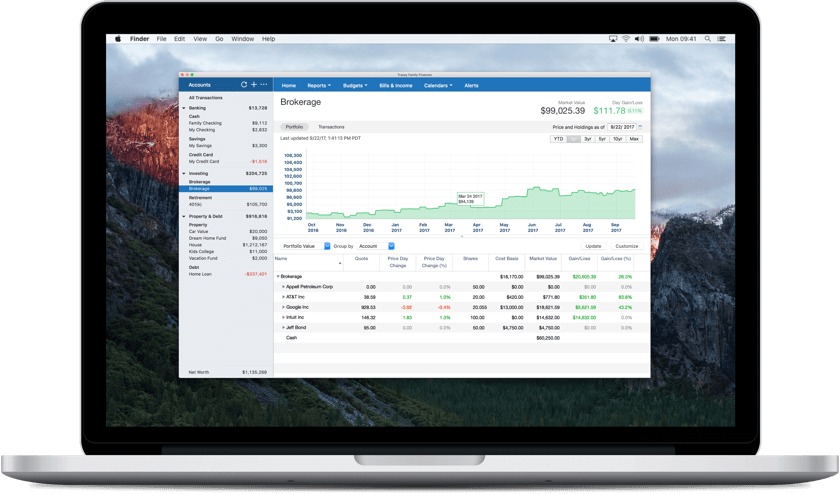
Before you activate, which of the following best describes you?
New Quicken Classic member
- Download Quicken Classic on this computer.
- Save the file to your desktop. Do not change the filename.
- Double-click the file icon to start the installation once the download completes.
- When prompted, follow the on-screen instructions to get your Quicken set up.
By clicking the download button, you agree to our Terms & Privacy Policy.
Renew/change membership
- Launch Quicken Classic on your Windows or Mac computer.
-
Select ‘Help’ and from the menu select ‘Enter
Activation Code’ … to continue.
-
If you don’t see the 'Enter Activation Code…' option, then -
-
Download and install the latest version -
Download for Windows | Download for Mac - Install, sign in and when prompted, follow the on-screen instructions to get your Quicken set up.
-
Download and install the latest version -
-
If you don’t see the 'Enter Activation Code…' option, then -
- Enter your 16-digit one-time-use activation code seen on your activation card.
Installing on another computer
- Download Quicken Classic on this computer.
- Save the file to your desktop. Do not change the filename.
- Double-click the file icon to start the installation once the download completes.
- When prompted, follow the on-screen instructions to get your Quicken set up.
- Once Quicken is installed, use the same Quicken ID and password you used to sign in to your first computer.
By clicking the download button, you agree to our Terms & Privacy Policy.
Don't have Quicken Classic? Try it risk-free for 30 days
Manage your money with confidence
Buy Quicken Classic